先週のエントリー「この機会にマスターしようぜ、正規表現、構文図、オートマトン」において、正規表現とオートマトンの理屈は説明しました。んじゃ、適当な正規表現に対応するオートマトンを作ってみましょう。
非決定性オートマトンはめんどくさいので決定性オートマトンにします。正規表現から作ったオートマトンが非決定性になってしまったときは、がんばって決定性オートマトンに変形するかあきらめるかしてください。
例題となる正規表現とオートマトンは、「Erlang実験室:状態遷移を書くのはこんなに簡単」で使ったものをそのまま流用します。
- 正規表現: (a, a?, b*, c)
図と表のなかで、EOSは End Of String のマーカー、◎は終状態です
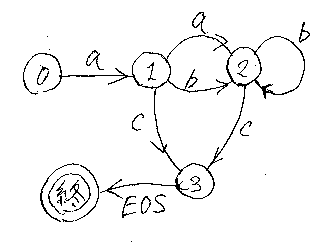
遷移表: 0から3までの各状態について、入力ごとの遷移先は次の通り。×はエラーです。
| 状態 | 文字a | 文字b | 文字c | EOS | その他 |
|---|---|---|---|---|---|
| 0 | 1 | × | × | × | × |
| 1 | 2 | 2 | 3 | × | × |
| 2 | × | 2 | 3 | × | × |
| 3 | × | × | × | ◎ | × |
今回はJavaScriptで実装します。EOSにはドル記号'$'を使い、終状態は状態番号を-1として識別します。状態遷移表を、switch文のようなプログラムの制御構造として表現するのではなくて、データとして与えます。状態遷移表のデータを入れ替えれば、色々なオートマトンを実現できます。
上の表に対応する状態遷移を表すデータは次のとおり。
var transition = [
/* 0 */ {"a" : 1},
/* 1 */ {"a" : 2, "b" : 2, "c" : 3},
/* 2 */ {"b" : 2, "c" : 3},
/* 3 */ {"$" : -1}
];
オブジェクトを項目とする配列データですね。配列の位置が現状態、オブジェクトのプロパティ名が入力、オブジェクトのプロパティ値が次の状態を表しています。
オートマトンはAutomatonというクラスにしているので、コンストラクタに状態遷移表データを渡してオートマトン・インスタンスを生成します。オートマトンの実行は run というメソッドを使うことにします。次はFirebugでの実行例。ソースはその後に貼りつけてあります。さらにその後に注意事項が書いてあります。
>>> var autom = new Automaton(transition);
>>> autom.run("abc");
[Result] abc is accepted.
>>> autom.debug = true;
true
>>> autom.run("abc");
[Trace] state:0 input:a next:1
[Trace] state:1 input:b next:2
[Trace] state:2 input:c next:3
[Trace] state:3 input:$ next:-1
[Result] abc is accepted.
>>> autom.run("aabc");
[Trace] state:0 input:a next:1
[Trace] state:1 input:a next:2
[Trace] state:2 input:b next:2
[Trace] state:2 input:c next:3
[Trace] state:3 input:$ next:-1
[Result] aabc is accepted.
>>> autom.run("aaabc");
[Trace] state:0 input:a next:1
[Trace] state:1 input:a next:2
[Trace] state:2 input:a next:undefined
[Result] aaabc is refuted.
>>> autom.run("axbc");
[Trace] state:0 input:a next:1
[Trace] state:1 input:x next:undefined
[Result] axbc is refuted.
>>> autom.run("abbc");
[Trace] state:0 input:a next:1
[Trace] state:1 input:b next:2
[Trace] state:2 input:b next:2
[Trace] state:2 input:c next:3
[Trace] state:3 input:$ next:-1
[Result] abbc is accepted.
Automaton.js :
/* Automaton.js */ function Automaton(transition) { this.transition = transition; this.state = 0; // 0 は始状態 this.debug = false; this._display = (console && console.firebug && console.log)? console.log : alert; } Automaton.ACCEPT = 1; Automaton.REFUTE = 0; Automaton.MORE = 2; Automaton.prototype.accept = function(input) { var next = this.transition[this.state][input]; this.trace(input, next); if (next === -1) { return Automaton.ACCEPT; // 受理 } if (next === undefined) { return Automaton.REFUTE; // 拒否 } this.state = next; return Automaton.MORE; // 状態遷移して継続 }; Automaton.prototype.trace = function(input, next) { if (this.debug) { this._display("[Trace] state:" + this.state + " input:" + input + " next:" + next); } }; Automaton.prototype.reset = function() { this.state = 0; }; Automaton.prototype.run = function(inputString) { var s = inputString; if (s.charAt(s.length - 1) != "$") { s = s + "$"; } this.reset(); for (var i = 0; i < s.length; i++) { var result = this.accept(s.charAt(i)); switch (result) { case Automaton.ACCEPT : this.sayResult(inputString + " is accepted."); return; case Automaton.REFUTE : this.sayResult(inputString + " is refuted."); return; case Automaton.MORE : ; // continue loop } } this.sayResult("Something wrong."); }; Automaton.prototype.sayResult = function(str) { this._display("[Result] " + str); };
autom.html :
<html><!-- autom.html --> <head> <title>Automaton Test</title> <script src="Automaton.js"></script> <script> var transition = [ /* 0 */ {"a" : 1}, /* 1 */ {"a" : 2, "b" : 2, "c" : 3}, /* 2 */ {"b" : 2, "c" : 3}, /* 3 */ {"$" : -1} ]; </script> </head> <body> <h1>Automaton Test</h1> </body> </html>
注意事項
入力の終りはドル記号で識別しますが、文字列の最後にドル記号がなくてもメソッドrunの内部で付け足します。よって、runに渡す文字列にドル記号がなくても大丈夫です。文字列の中間にドル記号を入れると、そこで入力が終ります。
>>> autom.run("abc$aa");
[Trace] state:0 input:a next:1
[Trace] state:1 input:b next:2
[Trace] state:2 input:c next:3
[Trace] state:3 input:$ next:-1
[Result] abc$aa is accepted.
「この機会にマスターしようぜ、正規表現、構文図、オートマトン」では、「終状態にいるときにエンドマーカー記号(この場合はドル記号)を入力すると受理が成功」でしたが、今回の実装では、「エンドマーカー記号を入力しての遷移先が終状態なら受理が成功」です。これは、「Erlang実験室:状態遷移を書くのはこんなに簡単」の例をそのまま使ったため*1です。
微妙な違いはありますが、本質的な差ではありません。自分の好みや実装上の都合で適当に決めてもかまいません。次のコードは、「状態番号が最大の状態が終状態」という約束のもとで、「終状態にいるときにエンドマーカー記号(この場合はドル記号)を入力すると受理が成功」*2という判断を書き下したものです。これを使うなら、状態遷移データの側にはエンドマーカー記号に対する遷移を書きません。
Automaton.EndOfInput = '$'; Automaton.finalState = function (trans) { return trans.length - 1; }; Automaton.prototype.accept = function(input) { var next = this.transition[this.state][input]; this.trace(input, next); if (input == Automaton.EndOfInput) { if (this.state === Automaton.finalState(this.transition)) { return Automaton.ACCEPT; // 受理 } else { return Automaton.REFUTE; // 拒否 } } if (next === undefined) { return Automaton.REFUTE; // 拒否 } this.state = next; return Automaton.MORE; // 状態遷移して継続 };